This course is aimed at helping learners develop the interest and skill set to starting creating digital art. Starting with the basic tools, references and workflow, this introductory course opens the doors to a wide range of creative opportunities.
Intro to Digital Art
CAMPUS / 6 TOTAL PROJECTS / ACCESS TO PORTFOLIO STUDENTS ONLY
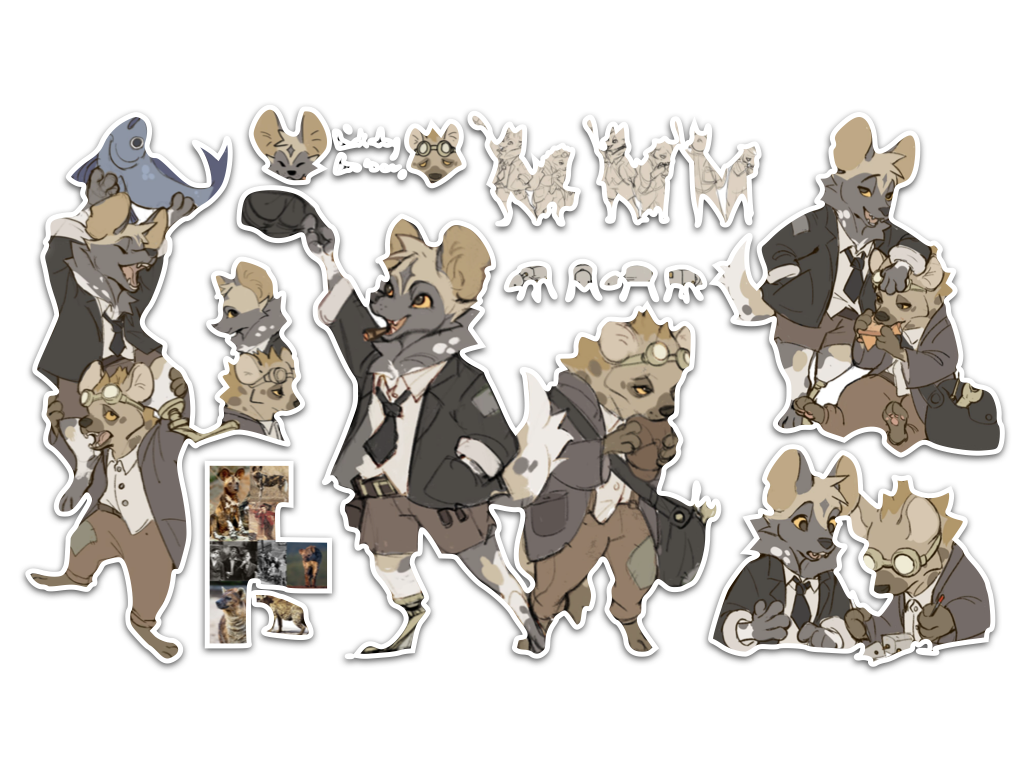
Course Mission
This course is aimed at helping learners develop the interest and skillset to starting creating digital art. Starting with the basic tools, references and workflow, this introductory course opens the doors to a wide range of creative opportunities. With top notch instructors utilizing the latest digital art technologies including Procreate, photoshop and clipstudio paint, learners can expect to get there hand on a wide range of applications. Whether its for personal projects or looking to extend this into industry skill set, this is where it all begins!
Course Summary
Students will be introduced to the importance of design in character animation. Line, shape, negative space, volume, and colour will be studied. The relationships of these elements (proximity, balance, rhythm/repetition, proportion, variety and size) will be emphasised. Three dimensional models will be created to understand structure. Through drawn exercises, students will learn to create strong character poses that communicate effectively with the audience. Students will study various artistic styles in animation and work individually and as part of a team to create effective, original character models.
Classes Info
Term(s): Ongoing
Course Name: Intro to Digital Art
Instructor(s):
Studio Classroom: Van & Rmd
Scheduled Days: Tuesdays
Weekly Hour(s): 4 + 2 studio hours *
Total Projects: 6
Project Upload Link:
Class Resource Link:
*Access to portfolio students only
Course Format: In person w/ all access Discord online support
Student Learning Outcomes:
Upon successful completion of this course, students will be able to…
- Understand the basic operation functions of digital art;
- Learn the basic filing structures to keep digital files organized;
- Use tools provided including, brush settings, layer management, lasso, masking, colour adjustments, fill/transparency, exporting protocols, and more;
- Ability to start simple illustrations with references;
- Ability to start simple character design with references;
- Build representational e-portfolio pieces that showcases their design work;
Required Materials
Hardware
Ipad Pro (Recommended)
Apple Pencil (2nd Gen)
*Access to portfolio students only
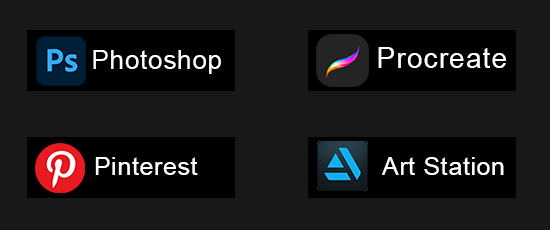
Intro to Digital Art 100
Course Content with Time Allocation
Reference Recreate 1 (Character)
– 2 Week
Using art created by professionals on pinterest or art station, redesign a character with different props, styles while using the same pose and structure.
Reference Recreate 2 (Background)
– 2 Week
Using art created by professionals on pinterest or art station, redesign a background frame with different layouts, colors while using similar styles.
Portrait Illustration (Original) – 2 Weeks
Using references from the learners favourite artists, recreate an portrait illustration or expression.
Prop Design (Original) – 2 Weeks
Design 1 prop for a character of the learners choice.
Environment Painting (Original) – 2 Weeks
Convert 1 landscape photo into a digital painting.
Final Project (Original Illustration) – 3 Weeks
Create 1 piece of original illustration, this can be characters with backgrounds, paintings or illustrative art.
Create an industry-ready portfolio
Focusing on an area that reflects your skills, interests and career goals, you’ll work alongside a personal mentor to develop an impactful demo reel:




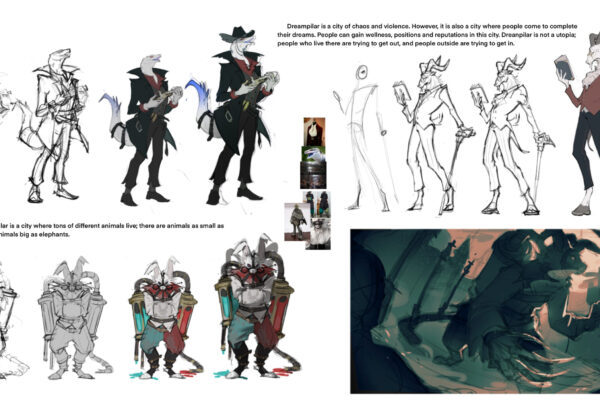
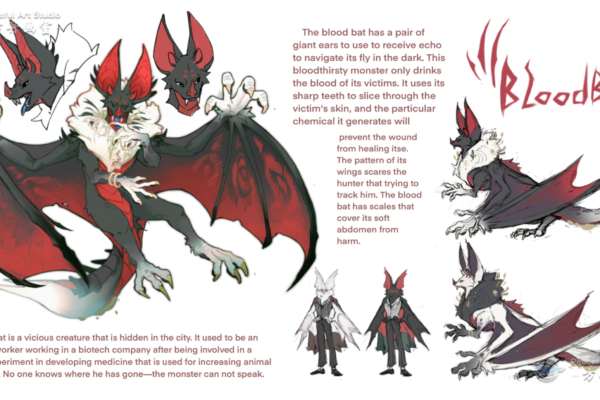



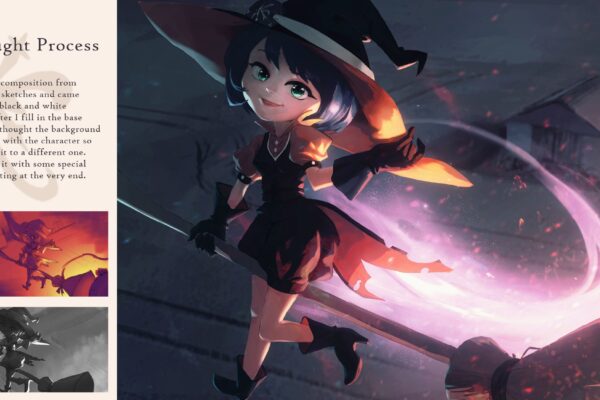
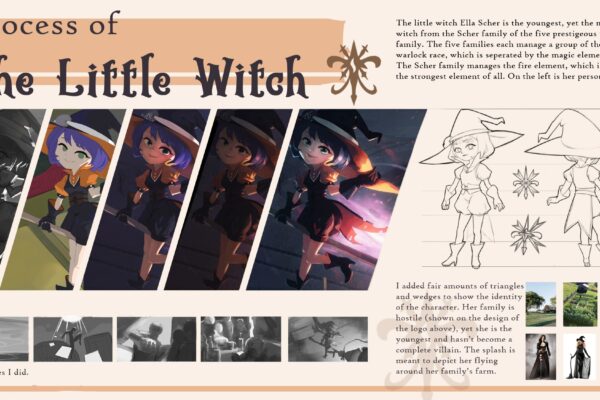
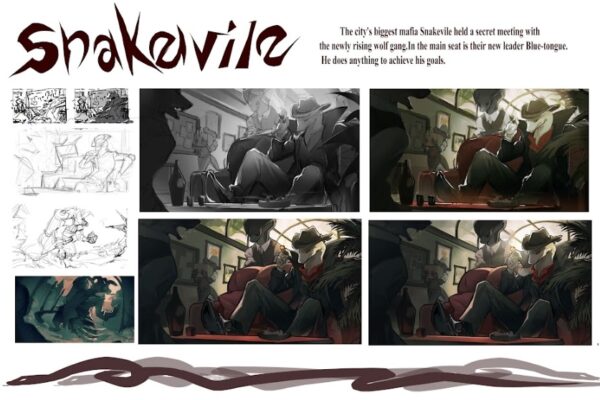
 admin@peacefulartstudio.com
admin@peacefulartstudio.com
